Understanding Your Brand Exposure Export
Our brand exposure report tool returns an export of individual partner exposures — this includes both visual logo exposures on images and videos, as well tags/mentions of partners in the text of a post.
Columns to leverage once the report is downloaded:
- B: Partner
- The brand that received the exposure.
- C: Partner Mention Type
- This indicates whether the partner exposure was a logo exposure in a video or image, or if the partner was tagged/mentioned in the text of a post.
- O: Impressions
- These are the impressions of the post the exposure occurred in. See Logo Impressions for impressions attributed to the partner.
- AE: Brand Exposure Value
- The discounted media value created for a brand that is either tagged in a post or whose logo/branding is present in the post media. This methodology discounts a number of factors including logo size, clarity, time on screen, and clutter.
- AN: Logo Impressions
- The number of impressions that can be attributed to a brand logo based on video views and post impressions. This is the metric to use when reporting brand impressions to a partner.
- AQ: Engagements
- Total number of engagements such as likes, comments, retweets, Facebook reactions with the content the brand/asset is on.
- BA: Partner Asset Label
- The specific asset the logo/ brand is on
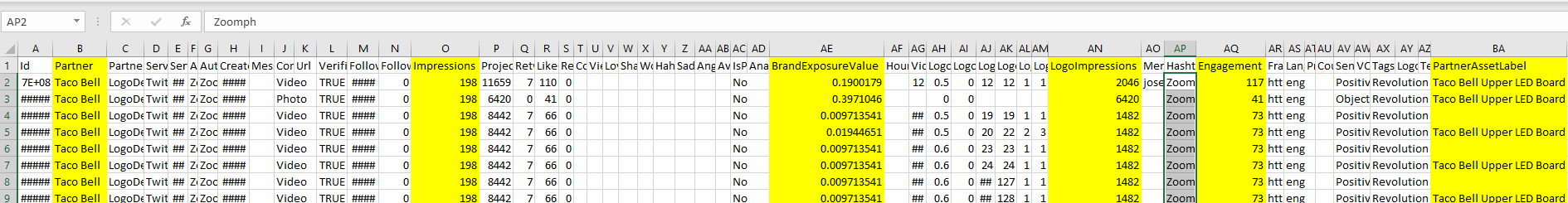
- You are able to filter each column depending on how you want to sort, whether that be impressions, asset type, etc.
- Use the sum feature to add to get the totals for each column
