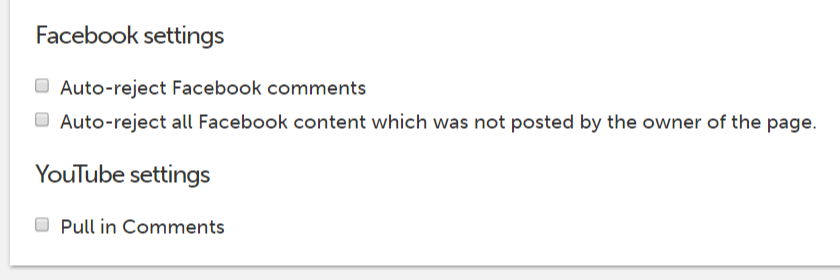Search Terms for YouTube
You can search for YouTube videos and their respective comments by:
- YouTube Channel
- Keyword(s) in video titles
- Keyword(s) in video descriptions
To search for content on YouTube, in your feed configuration, select YouTube, and make sure you have a Google account connected to Zoomph.
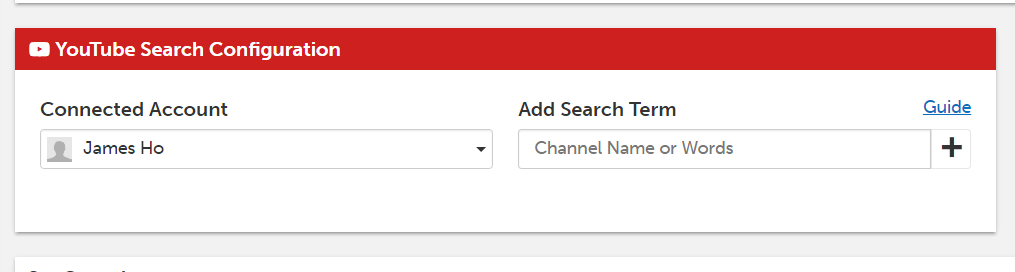
Channel
To search for videos from a specific YouTube channel, type the name of the channel (this can be a partial part of the name) in the search box, and click the + button or press 'Enter'.
A window with relevant search results will open allowing you to verify and select the correct channel. Click 'Accept' to add it to your search.
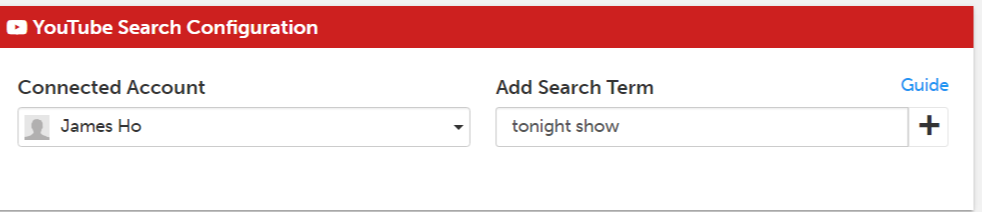
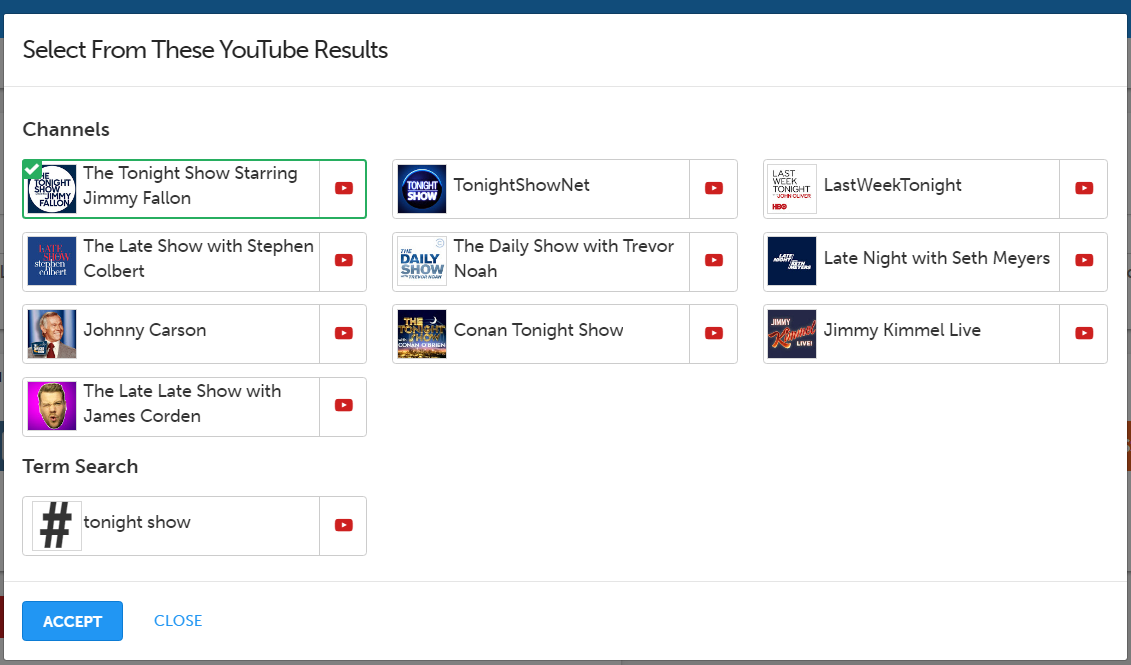
Keywords
Videos can also be searched by keywords. Enter the word(s) in the search box and click + or press 'Enter'. The keyword will appear under Term Search in the search window.
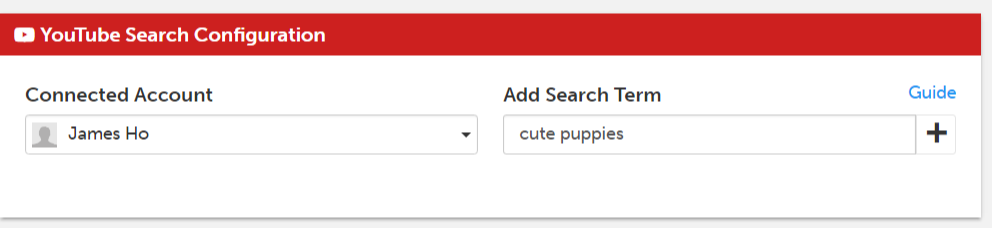
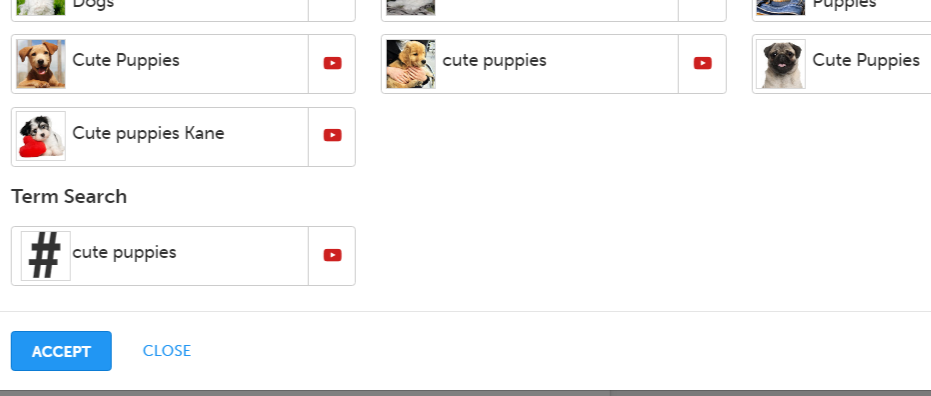
YouTube Comments
Please note that by default, your feed will not pull in the comments on the videos your feed collects in an effort to conserve your feed capacity from collecting thousands of comments. You can activate comments for your feed in Moderation Settings.