Note: on December 11th, 2018Instagram deprecated a number of API's that previously allowed additional search terms and results. The following reflects the most current supported searches. Full details on the API changes can be found here.
Instagram searches are now setup through your Facebook Business manager account that admins your Instagram Business profile(s).
The following can be searched via an Instagram Business:
- Posts and comments from owned profiles
- Stories from your owned profiles
- Hashtag (post using hashtags)
- Mentions (posts that mention your profiles handle)
- Business Profiles (that are not your own)
Instagram and Facebook Business searches are now administered through a Facebook Business user connected to Zoomph.
To collect Instagram content, you must connect a Facebook Business account that is an admin of a Facebook Business page and corresponding Instagram Business profile. The Instagram business profile must be linked to a Facebook Business page.
In the example below, James Ho is a Facebook Business user. He has access to the Zoomph Facebook Business, which is also linked to the Zoomph business Instagram profile.
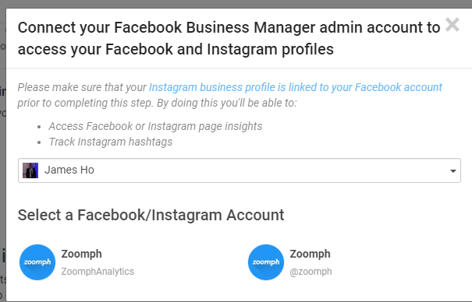
When you connect your Facebook Business profile to Zoomph, all of the business pages and profiles you own will available to search.
To search content from your Instagram Business account, select the Facebook/Instagram search, Add an Account, and select the corresponding page you'd like to track.
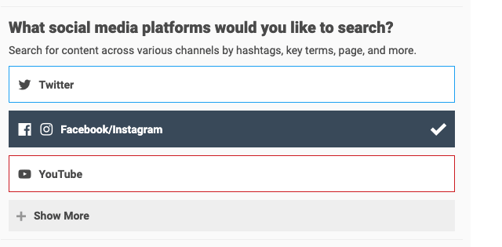
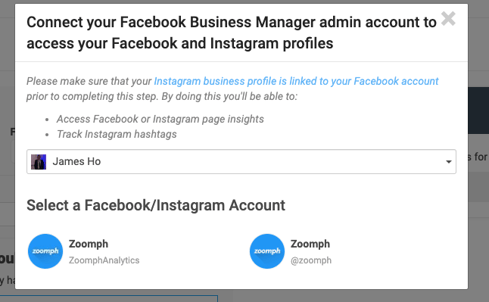
Once selected, you'll see options to check which content you would like to track.
To search Instagram hashtags, enter the hashtag(s) in the search box and click + or press 'enter'.

For each Instagram business account you connect, you may search up 30 different hashtag in a 7 day rolling window. After a 7 day period, you may change your hashtags if needed.
Please note: Instagram does not provide the username, display names, or avatars for hashtag content.
To search mentions of your Instagram handle, select the relevant mentions options.
- Media Mentions will collect Instagram posts that mention your business handle in the caption of the photo or video.
- Comment mentions will track comments that include a mention of your handle on other posts.
Content collected with mentions will include the usernames of people who mention your handle so that you know who is engaging with your brand.
Historical content with mentions is not available, but all new mentions will be collected in real-time.
To search and track content from non-owned Instagram profiles, such as competitors or peers, enter the handle of Business Profile into the "Instagram Business Account" search box.
This will allow you track Instagram posts created by the account.

Metrics
Posts from owned business profile will include the following metrics:
- Likes
- Comments
- Impressions
- Reach
Stories from owned business profile will include the following metrics:
- Reach
- Impressions
- Replies
- Taps Forward
- Taps Back
- Exits
Content from other Business Profiles will include the following metrics:
- Likes
- Comments
- Projected Reach*
- Projected Impressions*
*Non-owned content from Facebook and Instagram profiles will have projected reach and impressions. True reach and impressions are only available for profiles that are owned and authenticated with Zoomph.
