Data in Zoomph
In Zoomph, 'data' refers to the social media content that you are collecting. This can be tweets, photos, videos, comments, etc.
We like to refer to social media posts as 'Items'. So one tweet, post, photo, etc, equals one item.
When you subscribe to Zoomph, your package comes with designated amount of live items that outlines how much social content you can pull into your account and feeds for your analytic's and visuals. We refer to this as your Capacity.
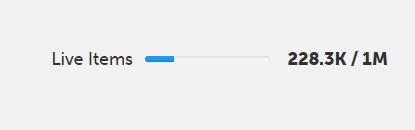
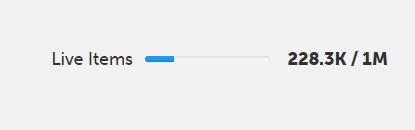
Each package also includes Visual Impressions and a Rate Limit.
Item Capacity is divided into two separate categories: Live Items, and Archived Items.
- Live Items are items in Active or Paused feeds.
- Archived Items are items that are in Archived feeds. You can archive feeds that you no longer have an immediate need for, as a way to save the data for future reference and to open up your Live Item capacity.
Setting Feed Capacity
To set your feed's capacity, navigate to the Edit screen of the feed, and scroll towards the bottom where you'll see 'Set Capacity'.
From there, you can slide the capacity bar by clicking and dragging, or by manually entering the limit you would like.
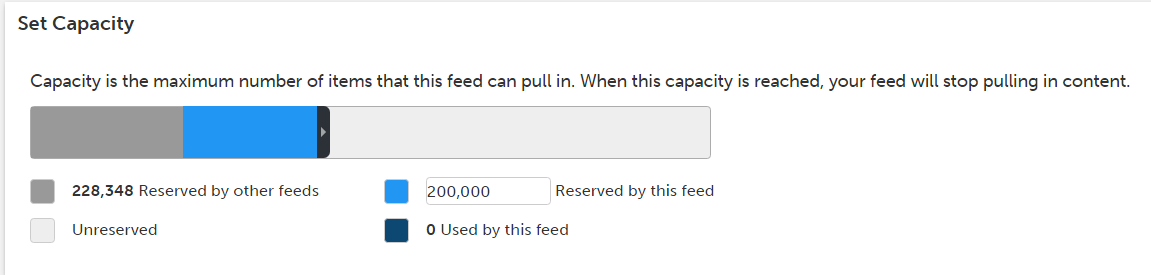
Knowing what exactly you should set your capacity to can sometime be a little tricky, but you can always increase the capacity as your feed collects more content!
Somethings to consider when setting your capacity:
- The size of your audience, followers, event attendees, etc.
- How often they tweet, post, comment, etc.
- Do you, or will, have other feeds in your account?
- How many items do you have available in your account?
- Do you want to view a specific set of data?
If you find that you need a more live item capacity for your Zoomph account, you can always upgrade your Zoomph plan or contact us for custom data upgrades.
