Zoomph allows you to collect content from any RSS feed.
You can use this to collect content from blogs, articles, or other sites that you'd like to either follow or displays on your Zoomph visuals for your audiences to see.
To add an RSS to your feed, simply copy and paste the URL of the RSS feed (not the URL of the website) as a search term in your feed, and click 'Save'!
(Ex. https://zoomph.com/blog/feed/)
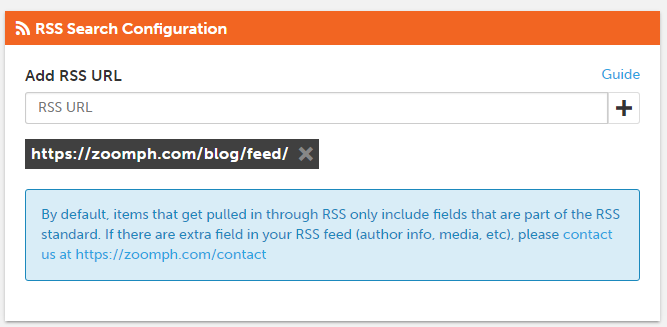 Please Note: By default, items that get pulled in through RSS only include fields that are part of the RSS standard. If there are extra fields in your RSS feed (author info, media, etc), we can assist with adding those to your RSS items in Zoomph. Give us a shout at support@zoomph.com.
Please Note: By default, items that get pulled in through RSS only include fields that are part of the RSS standard. If there are extra fields in your RSS feed (author info, media, etc), we can assist with adding those to your RSS items in Zoomph. Give us a shout at support@zoomph.com.
