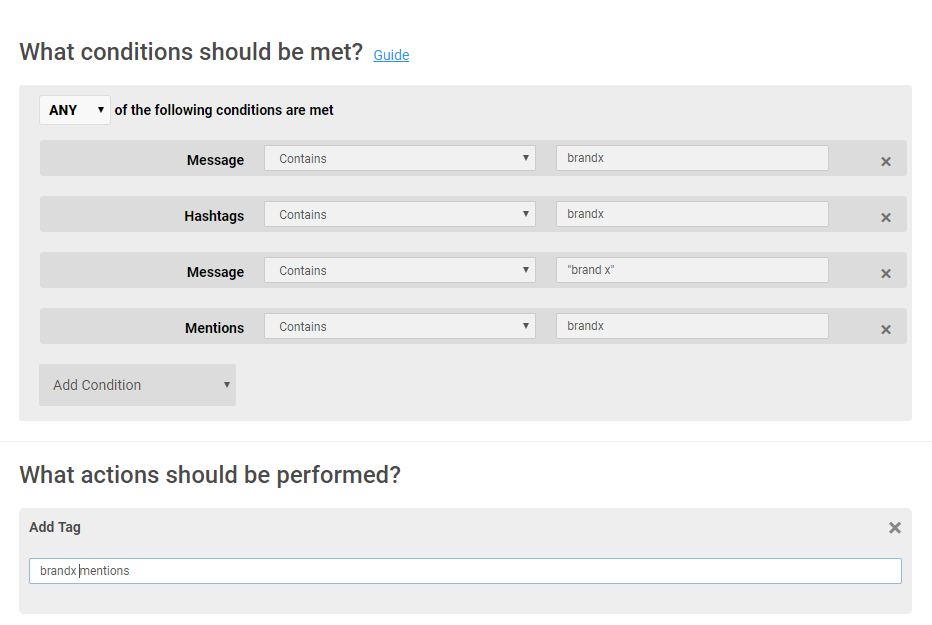Tagging in Zoomph is a way for you to create labels and categories for common types of social content by data points like type, topic, mentions, and more. Tags help you easily locate certain posts, filter your analytics, as well create filtered visuals all throughout the platform.
With workflows, you can automatically apply tags to your content based on a custom set rules and conditions to make this process completely seamless.
Setting up the Workflow
When creating a workflow to apply a tag, first think about what type of content you'd like to tag. You can tag posts by their type, if they contain certain words, hashtags, mentions or anything else. Remember, you can create as many workflows for as many tags as you'd like.
Lets say you'd like to tag all of the content in a feed that comes from your brand's social handles - your owned content.
The trigger for your workflow will be when "A new item is received".
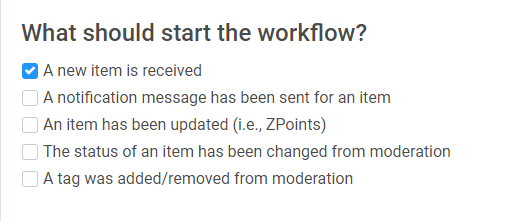
Next, your conditions should account for all of your brand's different social handles using the 'Username Equals' condition.
If your brand has the same handle across each channel, use the 'All' conditions group.
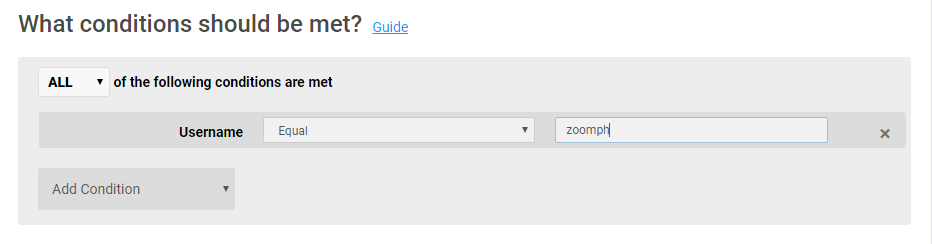 If you have different handles, use the 'Any' condition group and list all of the handles.
If you have different handles, use the 'Any' condition group and list all of the handles.
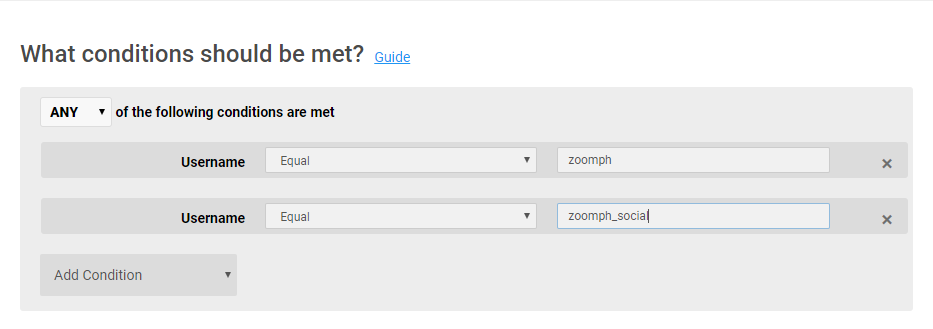
After your conditions for your owned content are set, create the action to apply a tag. The tag name can be anything you'd like.
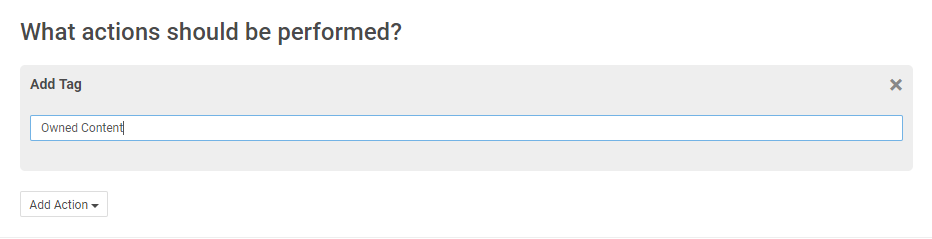
When your workflow is set, select the feed(s) you'd like to apply it to and 'Save'.
You could also create a workflow that tags all mentions of your brand (or any other) in a feed as well.
In this scenario, you can use the 'Any' conditions group to account for the various ways in which people could talk about a brand.