Widgets are great ways to show your off your best user-generated content across your web properties in unique ways. If you don't have space on your web pages for a full page social hub, our smaller widgets are great to embedded in smaller areas on your websites.
We have a variety of widgets that stream your content all in unique ways with unique functions.
Getting Started
There two places in the platform where you can create a widget from:
- Projects by clicking 'Quick Create'
- From the Visuals tab by clicking 'New Visual'
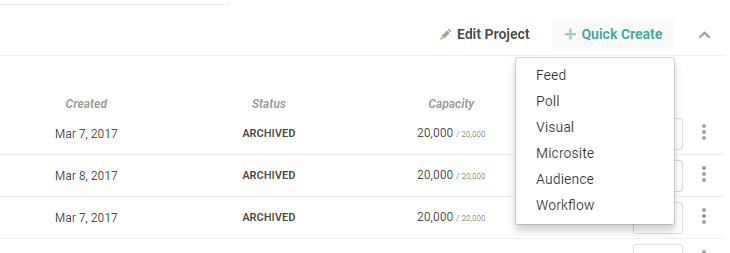
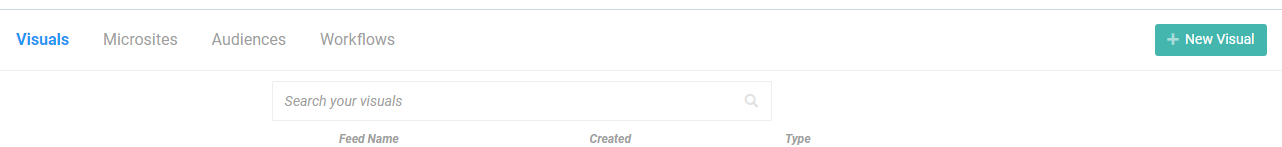
From there, select the widget template, and start creating!
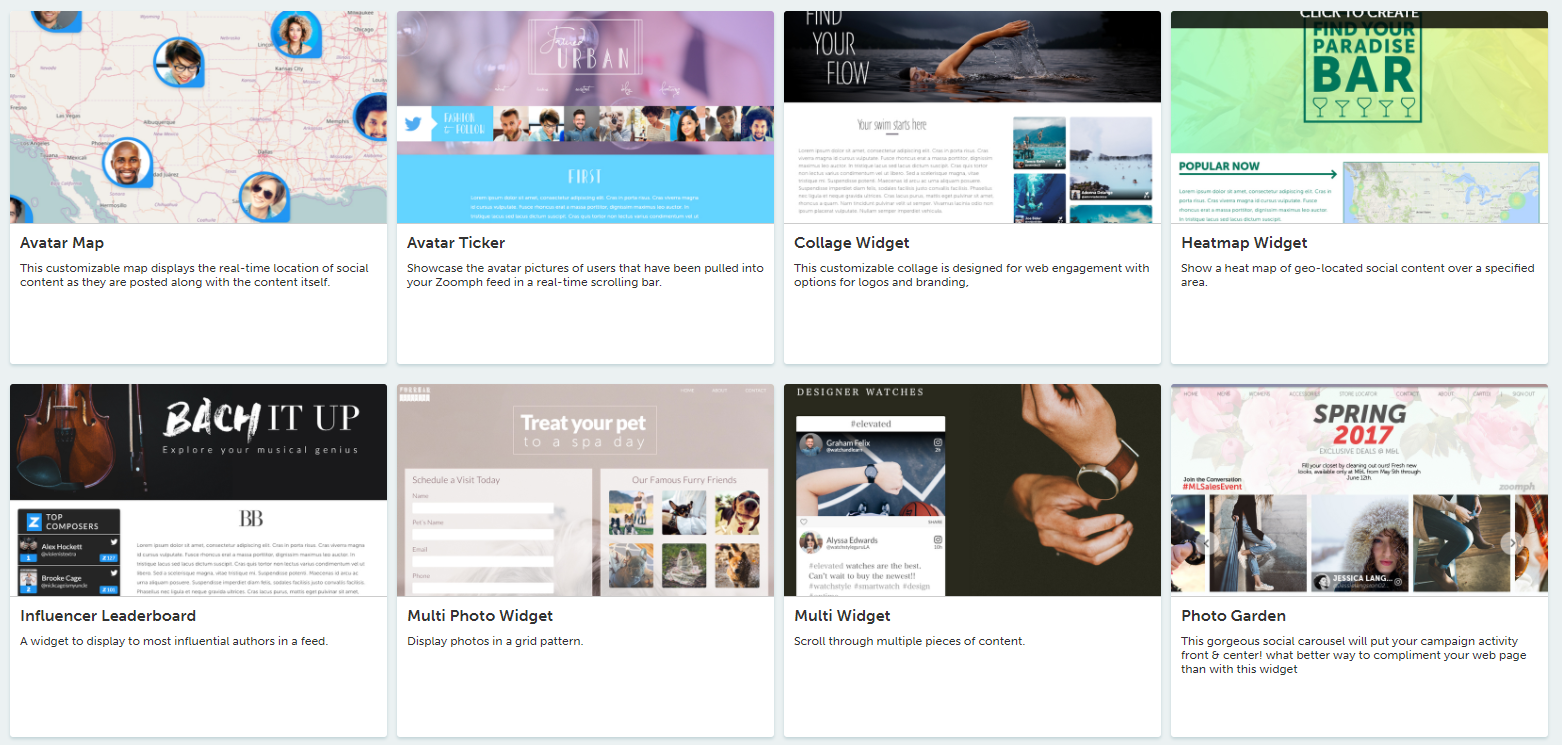
Creating widgets is similar to creating our other visuals, the exception being that each widget may have unique configurations depending on its capabilities.
You'll always start by titling your feed, and then selecting which feed's content you would like to display.
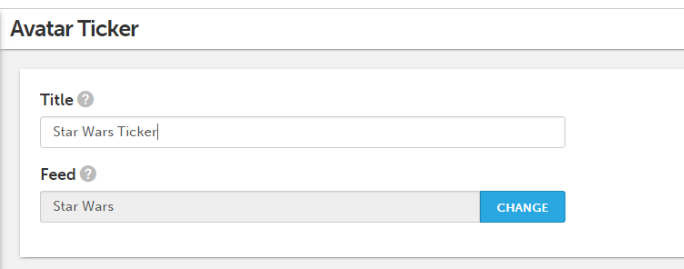
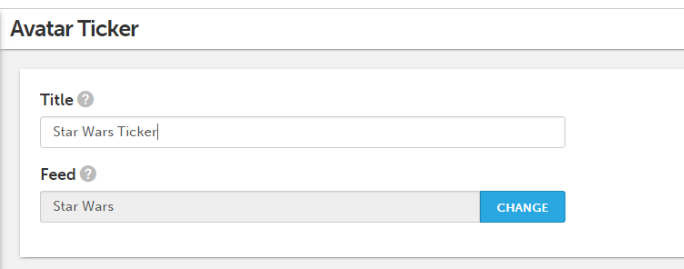
Next, you can customize the colors, add a callout, and configure the widgets unique settings.
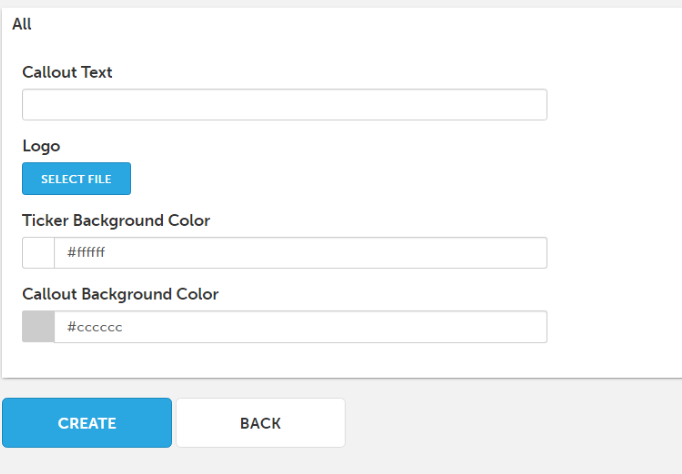
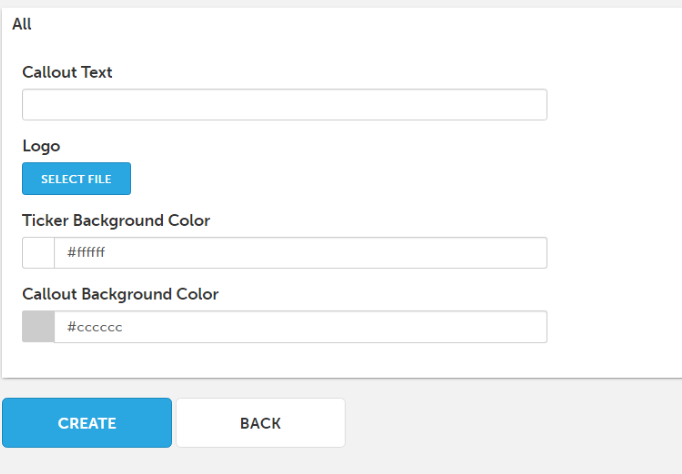
When you're done, click 'Create' and 'Launch'! From there, you can access the embed codes of your widget from the Visual Library on the home screen, or the Widgets page.
If you need a little bit assistance, you can view our article on Embedding here.
