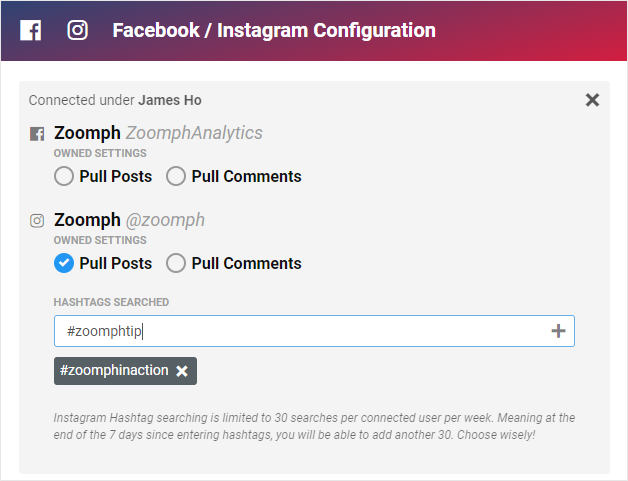Instagram's API requires that you must be an admin of an Instagram Business Profile and Facebook page in order to track your Instagram account in Zoomph and other social tools you may use. Instagram and Facebook authentications will now be administered through a Facebook account.
If you haven't already switched your Instagram account to Business Profile, you can easily do so from the app on your phone, as well as from the Facebook Business Manager Page.
From Instagram:
Go to your profile settings > Switch to Business Profile
From Facebook Business Manager:
Select the Facebook Page you'd like to link > Settings > Instagram > Login
Note: If your brand or agency owns multiple Instagram handles, follow the above steps for each.
When setting up Instagram and Facebook searches in a feed, you must connect the Facebook business user that is an administrator of your business profiles.
In the example below, James Ho is a Facebook Business user. He has access to the Zoomph Facebook Business, which is also linked to the Zoomph business Instagram profile.
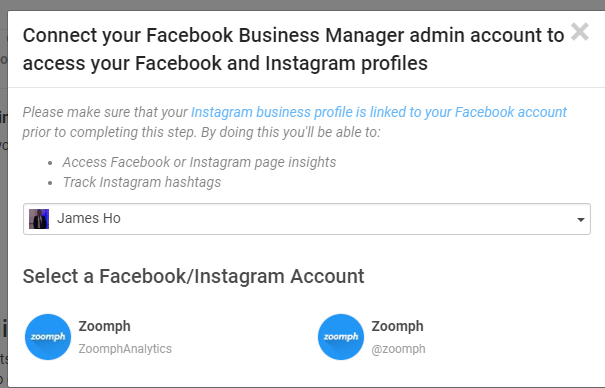
When you connect your Facebook Business profile to Zoomph, all of the business pages you have admin access to will be available to search.
Below is an example of the search options available with the Facebook and Instagram business search.