Audience Builder
If you think of Zoomph feeds as a search for social content, the audience builder is a search for social profiles.
The Zoomph audience builder allows you to develop and find target audiences on social media in real-time. With it, you can search our growing database of over 340 million social identities by defining criteria such as demographics, locations, interests and/or behaviors. With more targeted audiences, you can locate leads, refine your social ads, and find people whose interests align with your brand.
Building an Audience
Audience Builder can be accessed the audience tab at the top of you Zoomph Portal.
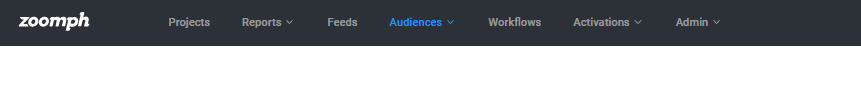
Audiences are created using different criteria such as accounts they follow, demographics, locations, social behaviors, etc. The audiences are dynamic as people can come in and out of this audience based on their evolving social characteristics.
When creating an audience, you can set 7 different types of criteria for matching:
- Audience Demographics
- Audience Location
- Audience Description: looks at the words in a profile's bio.
- Interests and Traits: Zoomph has a predefined list of the interests and passions that you can select from. These are created by Zoomph analyzing followings, engagement behaviors, and bios of our indexed Twitter profiles. For example, if someone follows multiple leagues, teams, or athletes, we'd say they are 'Interested in Sports'.
- Which brands and celebrities does your audience interact with? Looks for if your audience specifically engages with certain accounts.
- Which accounts does your audience follow? This is the most commonly used criteria as it allows you to analyze an audience of people that follow specific accounts. You enter one, or multiple handles with boolean searching to create expansive audience samples.
- Additional Attributes: social networks, Twitter Verified status, follower count.
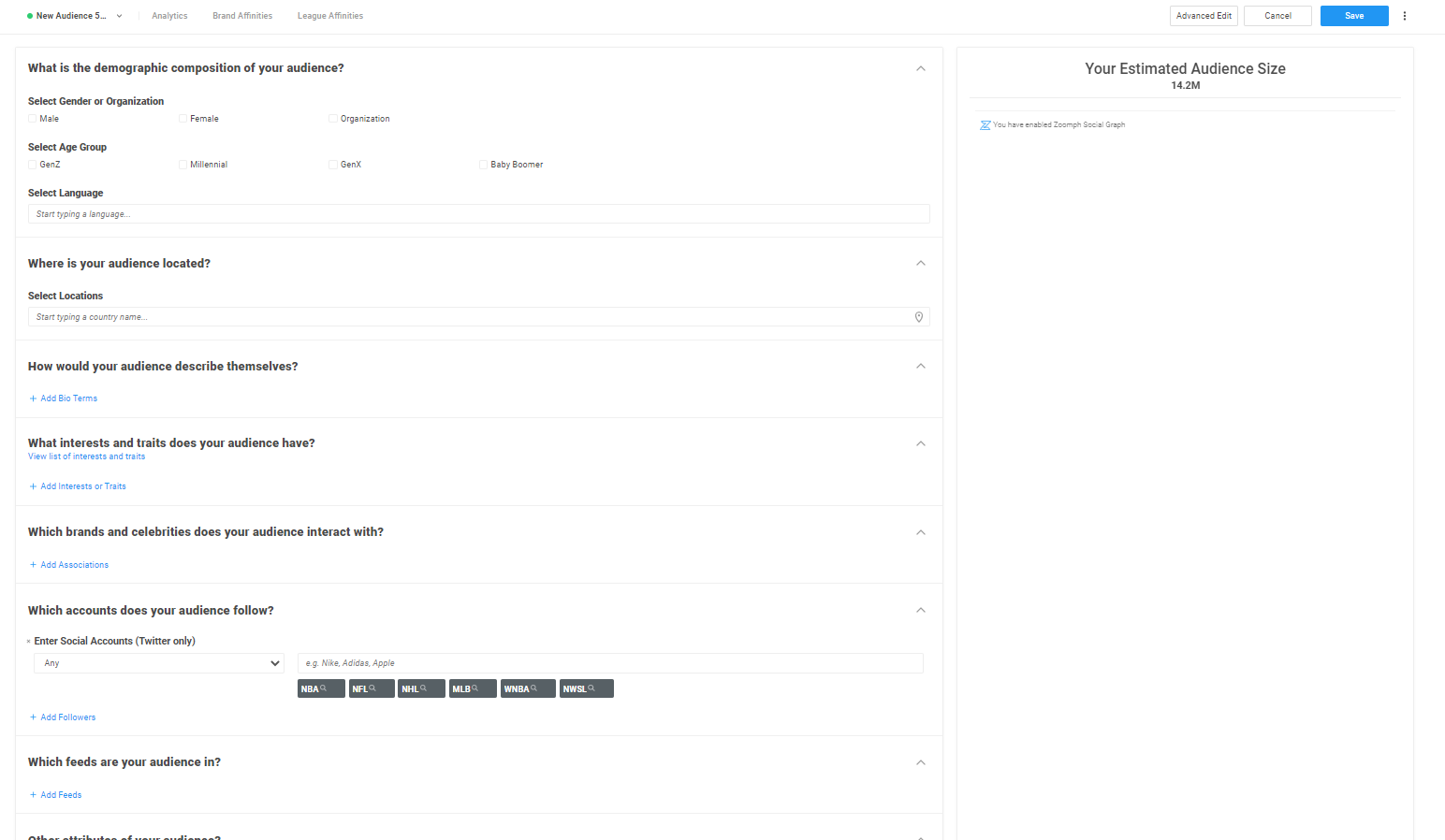
Zoomph will look up an aggregate of audience profiles that match the criteria. Zoomph audiences are entirely anonymous and all analytics are on aggregates.
Title your audience and click "Save" to keep your audience.
Here is a link to interpreting the audience report.
